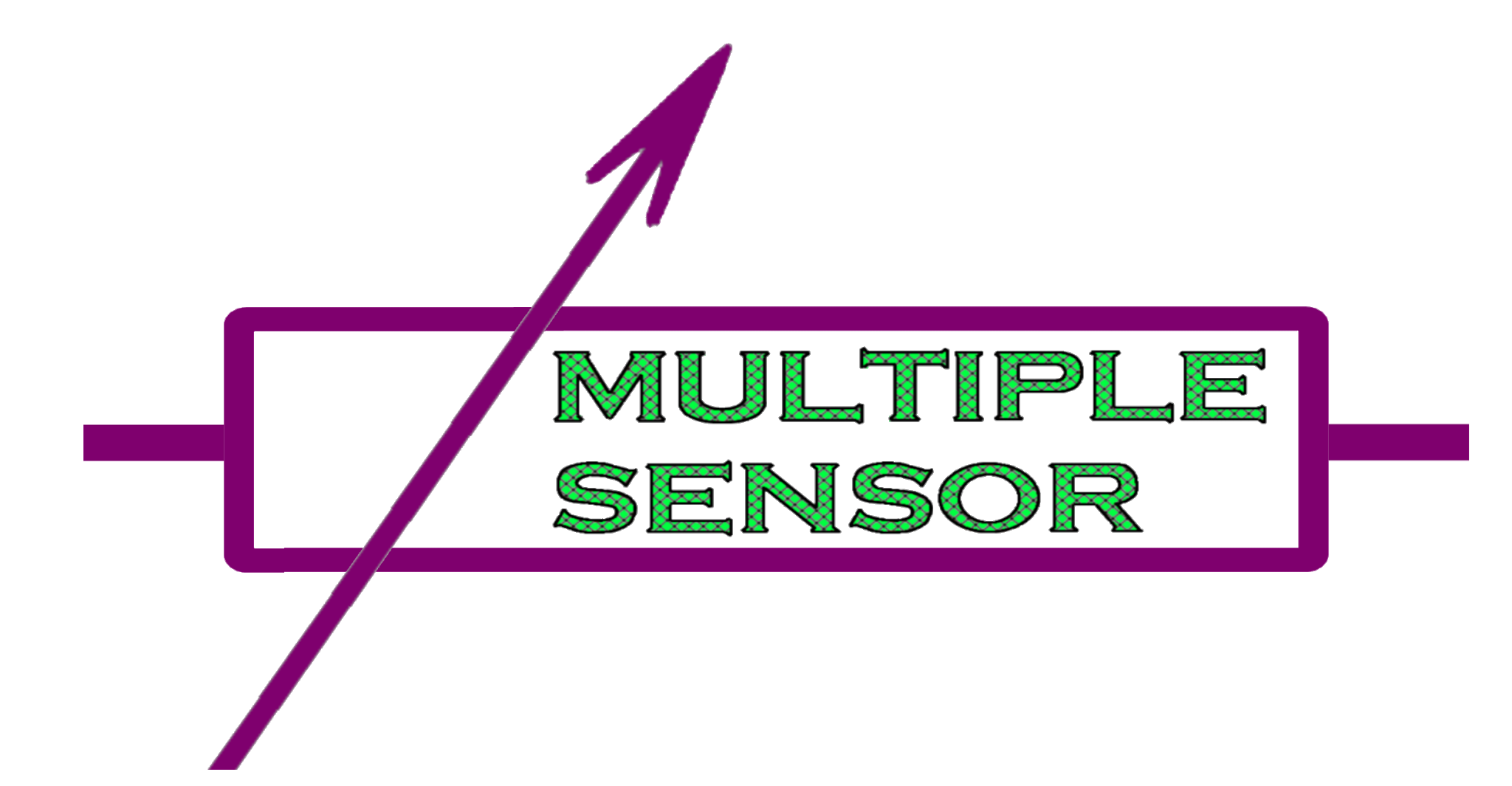 | User Guide - Multiple-Sensor Interface |



CC BY-SA 4.0 - Creative Commons Attribution-ShareAlike 4.0 International
NOTE: The Software/Firmware and Hardware of the Multiple Sensor Interface have their own licenses (GNU, CERN).
.
Table of Contents
- 1- Introduction
- 2- Connection for data exchange:
- 3- Transfer of Device Calibration Tables :
- 4- Application examples:
- 5 - Interface sensors to other devices and applications
- 6-
Sample Calibration Files
- 6.1 - RTD - Temperature sensor WZP-Pt100 (adapted at the start and end)
- 6.2 - LDR - Light Sensor (adapted at the start and end) :
- 6.3 - FSR - Force sensitive resistor :
- 6.4 - Electric current split-core clamp sensor
- 6.5- Water level capacitive sensor:
- 6.6 - Soil moisture sensor (resistive sensor):
- 6.7 - Flowmeter:
- 7 - Modbus protocol on Multiple-Sensor Interface
- 8- How to connect Multiple Sensor Interface to a PC by Serial Port (RS232/UART):
- 9- How to connect Multiple Sensor Interface by RS485:
The symbol
![]() returns the reader to the top of the Table of Contents.
returns the reader to the top of the Table of Contents.
1- Introduction

1.1
- Intro- Multiple-Sensor Interface:1 device ,
unlimited applications.

Low cost RTU (Remote terminal unit). Interfaces sensors based on the variation of resistance, inductance, capacitance; sensors with a frequency output, analog voltage.

Connectors /
jumper list:
1- LCR sensors (resistive, inductive, capacitive, frequency).
2- Analog voltage (ADC).
3- Measurement range for LCR sensors).
4- Digital output / trigger (Ex: alarms).
5- RS485 connector (A, B).
6- USB connector.
1.2- Connecting
the sensors:

| Sensor Type | Connector | Measurement Range | Applications / Comments |
| Resistive (Ex: LDR(Light dependent resistor), RTD(resistive temperature detector), FSR(force sensing resistor), | LCR sensors: CH0, CH1 | Jumpers: JP0.A, JP0.B JP1.A, JP1.B | Touch sensors, temperature sensor, luminosity sensors, |
| Inductance (Ex: thin open door/window sensor) | LCR sensors: CH0, CH1 | Jumpers: JP0.A, JP0.B JP1.A, JP1.B | Alarm systems (Open door/window sensor) |
| Capacitance (Ex: liquid level sensor | LCR sensors: CH0, CH1 | Jumpers: JP0.A, JP0.B JP1.A, JP1.B | measurement of liquid level in a tall container |
| Frequency (Ex: Flow meter, wind speed) | LCR sensors: CH0, CH1, CH2, CH3, CH4, CH5 | flowmeter and anemometer, with square wave or pulse output, | |
| Analogue voltage (electric current clamp) |
ADC sensors: ADC0, ADC1, ADC2, ADC3 |
0V - 3.7V, 2 - differential, 2 - common reference |
Measurement of electric consumption. current clamp sensor |
The sensors may be connected through a cable (2 wires) (or depending on its size directly) to the screw terminals on the board edge, alternatively they can also be connected to pin-headers close to the board edge using a connector simulator to connectors used on flat-cables(IDC), although flat-cables is not the recommended type because it has no shielding between the wires of distinct sensor channels and/or external interference sources.
To connect inductive, capacitive or resistive sensors to the device, if the cable connecting to sensor is more than 15cm long or if it has close proximity to other cable with a signal that may cause interference (for example the cable of the other sensor channel), then to ensure reliability/precision always use cables with shielded twisted pair, for example: SSTP cable ( Screened Shielded Twisted Pair, a cable typically used for data transmission on ethernet networks).The shielded pair assures that the cable won't capture any interference from nearby sensors (the interference could be from the cables of the other channels, the cables from the various channels may usually be placed nearby so is important the shielding). The shielded pair also assures there isn't any interference between different channels of the device due to parasitic mutual inductance, or parasitic capacitive coupling.

Check the raw_value of the input channel were the sensor was connect, at the Multiple-Sensor application.Test to stimulate / activate the sensor and view if the correspondent raw_value has changed significantly. Remember to change the position of correspondent measurement range jumper (connector S6), and take note which position (A or B) causes the largest variations on the raw_value (for the same test stimulus).
1.3- Calibrating the sensors:


1- Place
the sensor and a reference meter
under the same
stimulus / location. Arrange a calibration setup were you can control
the stimulus / parameter to be measured, or in case you can't control
select a moment were is expected to occur the normal variation
of the stimulus / parameter to be measured.
2- Try to obtain a steady-state value of the stimulus / parameter, then
register the value of the reference meter. Build a table with the
measured values (RAW values of multiple-sensor) and the
measurements of the reference meter. Try to obtain
more data-sets of the moments were the
variation of the
measurements happens faster.
3- Place the calibration table on the multiple sensor software and
check if the measured values of the multiple sensor are matching the
measurements of the reference meter.
NOTE: For the sensor types where the mathematical relation (function) between the RAW values and the measurements (with units) is known is possible just to collect a small experimental data-set (for example 5 points or more) and then using a data fitting method to calculate the constants of the mathematical relation (function). After obtaining the calibration function is possible to generate a long dataset (many data points) that can simply be imported (or copied) to the calibration table of the software of the multiple sensor interface.
1.4-Viewing
the measurements using the
calibration on the software.

1-
Select tab 2
"Measurements_2" and check the box: "Enable
measurements using virtual calibration".
2- "Continuous Read" for update in real time, click "Update Sensor Now"
for sample and hold.
3- Select "Single CH" for good accuracy and fast response. Select
"Multiple CH" for interfacing up to 2 LCR sensors (resistive,
inductive, capacitive, frequency meter) and 4 frequency sensors
(frequency meter).


2- Connection for data exchange:

2.1- USB

The multiple-sensor has a USB connector (type mini-USB), that allows communication with most computers. The device software has the USB driver incorporated. Also is possible to develop custom applications that communicate with the device by linking with the Multiple-Sensor USB driver.
2.2-
Modbus/RS485

The multiple-sensor has a RS485 connector (type screw header) that allows communication with most computers. The device software has the USB driver incorporated. Also is possible to develop custom applications that communicate with the device by linking with the Multiple-Sensor Modbus driver. Also is possible to communicate with the Multiple-Sensor device using a software or systems that is compatible with the Modbus protocol.
2.3-
Serial Port (USART, compatible with RS232)

The multiple-sensor has a serial port connection, that allows communication with most embedded systems (and computer using the appropriate cable / adapter). Also is possible to develop custom applications that communicate with the device by linking with the Multiple-Sensor Modbus driver.
3-
Transfer of Device Calibration Tables :

3.1 -
Upload / Download of device
calibration tables.





3.2 -
Import / Export of device calibration
tables.

The application allows the user to Import and Export calibration tables with calibration data for the device and the with virtual calibration data. The Import/Export is very simple just select the file name to Read/Save.
Example of a calibration data file for the device:DEVICE_CALIB_CHANNEL_N.0: UNITS:C; CH_MODE:0;
JUMPER_SELECT_OSC_TUNING_RANGE:+ ; N_VALID_LINES:12; IS_ACTIVE:1;
TABLE:-1000000000,3.12645e+06;425597,120;431366,100;437134,80;440980,60;446108,40;447069,36;449633,30;449953,21;457000,4;462452,-11;1000000000,-2.75002e+06;
COUNTER_CALIB_CHANNEL_N.0: UNITS:; C3:0; C2:0; C1:0; C0:0;
DEVICE_CALIB_CHANNEL_N.1: UNITS:LUX; CH_MODE:0;
JUMPER_SELECT_OSC_TUNING_RANGE:+; N_VALID_LINES:12; IS_ACTIVE:1;
TABLE:-1e+09,0;229,0;1000,1;3000,3;8500,10;22200,48;40000,100;130000,1072;194000,3950;244000,11000;300800,39800;1e+09,5.0693e+08;
COUNTER_CALIB_CHANNEL_N.1: UNITS:; C3:0; C2:0; C1:0; C0:0;
DEVICE_CALIB_CHANNEL_N.2: UNITS:; CH_MODE:0;
JUMPER_SELECT_OSC_TUNING_RANGE: ; N_VALID_LINES:2; IS_ACTIVE:0;
TABLE:0,0;1,10;
COUNTER_CALIB_CHANNEL_N.2: UNITS:; C3:0; C2:0; C1:0; C0:0;
DEVICE_CALIB_CHANNEL_N.3: UNITS:; CH_MODE:0;
JUMPER_SELECT_OSC_TUNING_RANGE: ; N_VALID_LINES:0; IS_ACTIVE:0;
TABLE:0,0;
COUNTER_CALIB_CHANNEL_N.3: UNITS:; C3:0; C2:0; C1:0; C0:0;
DEVICE_CALIB_CHANNEL_N.4: UNITS:N(newton); CH_MODE:0;
JUMPER_SELECT_OSC_TUNING_RANGE:+ ; N_VALID_LINES:10; IS_ACTIVE:0;
TABLE:-1000000000,-137953;961,0;72000,9.8;226000,19.6;364000,29.4;445000,39.2;575000,58.8;585000,68.6;
COUNTER_CALIB_CHANNEL_N.4: UNITS:; C3:0; C2:0; C1:0; C0:0;
DEVICE_CALIB_CHANNEL_N.5: UNITS:; CH_MODE:0;
JUMPER_SELECT_OSC_TUNING_RANGE: ; N_VALID_LINES:1; IS_ACTIVE:0;
TABLE:0,0;
COUNTER_CALIB_CHANNEL_N.5: UNITS:; C3:0; C2:0; C1:0; C0:0;
DEVICE_CALIB_CHANNEL_N.6: UNITS:W(watt); CH_MODE:0;
JUMPER_SELECT_OSC_TUNING_RANGE: ; N_VALID_LINES:4; IS_ACTIVE:0;
TABLE:-1,0;0,0;1,2340.1;5,11700.5;
COUNTER_CALIB_CHANNEL_N.6: UNITS:------; C3:------; C2:------;C1:------; C0:------;
DEVICE_CALIB_CHANNEL_N.7: UNITS:; CH_MODE:0;
JUMPER_SELECT_OSC_TUNING_RANGE: ; N_VALID_LINES:0; IS_ACTIVE:0;
TABLE:0,0;
COUNTER_CALIB_CHANNEL_N.7: UNITS:------; C3:------; C2:------;C1:------; C0:------;
DEVICE_CALIB_CHANNEL_N.8: UNITS:; CH_MODE:0;
JUMPER_SELECT_OSC_TUNING_RANGE: ; N_VALID_LINES:79; IS_ACTIVE:0;
TABLE:0,0;
COUNTER_CALIB_CHANNEL_N.8: UNITS:------; C3:------; C2:------;C1:------; C0:------;
DEVICE_CALIB_CHANNEL_N.9: UNITS:; CH_MODE:0;
JUMPER_SELECT_OSC_TUNING_RANGE: ; N_VALID_LINES:0; IS_ACTIVE:0;
TABLE:0,0;
COUNTER_CALIB_CHANNEL_N.9: UNITS:------; C3:------; C2:------;C1:------; C0:------;
4- Application
examples:

4.1 - Home
automation, management of
lighting and home appliances.

Diagram of connecting a LDR light sensor to the Multiple Sensor,the MultipleSensor is connected to a computer(Ex: RaspberryPI) running the MisterHouse domotics server that is programmed to read the LDR sensor periodically and control the ON/OOF the light by a relay, by the GPIO pins of the computer.

4.2-
Consumption (electricity, water):

- Interface split core electric current sensors.
- Interface flow meter sensors (with square wave digital output).

4.3 -
Building Automation and security,
Inductive open door / window sensor.

Thin flexible sensors, for detection of open door / window, based on inductance (L) variation.


4.4 - Force
sensors (FSR)



4.5 -
Sensors built by you

You can design and build a sensors that you desire based on the variation of resistance, capacitance, inductance, frequency or DC-voltage (0V to 4V) then experimentally extract a calibration table and configure Multiple-Sensor interface to work with it.
5 -
Interface sensors to other devices
and applications

5.1-
Adaptability of the device and drivers
for the supported standards (RS485, UART, USB)

- The device is able to operate by a USB interface with a computer running Windows OS (XP or latter), through the Multiple-Sensor application (written in C++), also the user can incorporate the USB driver of Multiple-Sensor on its own applications (Dynamic Link Library (DLL) file for C/C++) and so operating Multiple-Sensor through other applications.
- The device is able to operate by RS485 interface and UART interface using the modbus protocol, with any wide variety of devices / OS. The Multiple-Sensor application (written in C++) allows the operation with the device by RS485/UART by modbus, also the user can incorporate the modbus driver of Multiple-Sensor on its own applications (Dynamic Link Library (DLL) file for C/C++).
- Also there is available the modbus driver written in Perl language to the "MisterHouse" domotics server. MisterHouse allows the user to interface MultipleSensor on a wide variety of devices / OS (Windows, Linux, MAC, Android, etc...), since the interface of this domotics server are HTML page by HTTP. Also the user can write its own interface and rules with Perl scripts in the MisterHouse sever, adapting the device usage to its own needs and objectives.
- The most economic and piratical usage of the Multiple-Sensor Interface through the MisterHouse domotics server is by connecting the device to a RaspberryPI(running MisterHouse,connect with a USB to RS485 adapter), and then the user can interact with Multiple-Sensor by any device that is able to open HTML pages by HTTP, on a LAN or the Internet.
5.2 -
Example of interfacing by RS485 to a
custom HTML interface (build on MisterHouse domotics software)

For demonstration proposes of the Multiple-Sensor working with MisterHouse, it was developed an HTML interface of an automation on/off to the lights of a room, on the html interface the user can select various configurations of the Multiple-Sensor and also can configure simple rules of the domotics server to control the switch on/off the room lights accordingly with the measurements of an LDR luminosity sensor.


This html interface consists of the following scripts:
1. "light_control_demo_multiple_sensor.htm" - html page that implements the user interface for the room lights control demonstration with MisterHouse.2. "configs_multiple-sensor.sxml" - script were are saved the configurations selected by the user for the Multiple-Sensor device and the MisterHouse server .
3. "outputs_multiple_sensor.xml" - script were are saved the read measurements from the Multiple-Sensor Interface .
4. "perl_redirect_light_control_demo_cgi.cgi" - CGI perl script that reads the fields of the html interface "light_control_demo_multiple_sensor.htm" and saves the user input to the xml file "configs_multiple-sensor.sxml", also redirects the user from the html interface to the javascript page "outputs_multiple_sensor_viwer.shtml".
5. A perl script that periodically (1s) reads the Multiple-Sensor measurements by modbus and saves them to a XML file "outputs_multiple_sensor.xml", also this script when detects changes on the xml file "configs_multiple-sensor.sxml" sends the configurations to the Multiple-Sensor device by modbus protocol .
6. "outputs_multiple_sensor_viwer.shtml" - A javascript were are displayed the outputs of the Multiple-Sensor Interface, the outputs are read obtained from the XML file "outputs_multiple_sensor.xml".
6-
Sample Calibration Files

Following are extracts of the calibration files that can be imported to the Multiple-Sensor applicationn, this calibration data allows the device to operate and display the sensor measurements with the correspondent units in accordance with the calibration data. The calibration data has the following format: ( raw_value ( [Hz] or [V] ; measurement (Ex: lux, N, ºC, %, mL, ... ) .
6.1 -
RTD - Temperature sensor
WZP-Pt100 (adapted at the start and end)

:VIRTUAL_CALIB_CHANNEL_N.0: UNITS:C; TABLE:-1000000000,3.12645e+06;425597,120;
425917,119;426238,118;426558,117;426879,116;427199,114;427520,113;427840,112;428161,111;
428481,110;428802,109;429763,106;430084,105;430404,104;430725,102;431366,100;431686,98;
432007,97;432327,96;432648,95;432968,94;433288,92;433609,91;433929,90;434250,89;
434570,88;434891,87;435211,86;435532,84;436493,82;437134,80;437455,70;438416,69;
438737,68;439057,67;439378,66;439698,65;440019,64;440339,62;440660,61;440980,60;
441300,58;441621,57;442262,56;442903,54;443223,52;443544,50;443864,49;444185,48;
444505,47;444826,45;445146,44;445467,43;445787,42;446108,40;446428,38;446749,37;
447069,36;447710,35;448031,33;449633,30;449953,21;457000,4;462452,-11;1000000000,-2.75002e+06;
COUNTER_CALIB_CHANNEL_N.0: UNITS:; A:0; B:0;

6.2 - LDR - Light Sensor (adapted at the start and
end) :

Virtual Calibration Table for LDR sensor (LUX):
VIRTUAL_CALIB_CHANNEL_N.1: UNITS:LUX; CH_MODE:1; JUMPER_SELECT_OSC_TUNING_RANGE:+;
TABLE:-1e+09,0;0,0;229,0;1000,1;3000,3;8500,10;10500,15;13500,25;14000,30;22200,48;
32000,77;40000,100;45000,122;50500,145;56500,173;62500,205;69900,251;76500,300;87500,398;92500,450;
98000,512;104000,590;108000,650;112000,715;118000,820;123500,925;130000,1072;135200,1200;141000,1365;145000,1485;
150000,1660;156000,1880;158700,1985;162500,2162;170000,2400;179000,2930;194000,3950;205500,5000;214500,6000;221500,6950;
229000,8100;237500,9650;244000,11000;248000,12050;253000,13350;260000,15500;264000,17250;270500,19600;274200,20600;284000,25600;
288500,28600;290500,30300;293500,33400;297500,37000;300800,39800;308000,48100;1e+09,1.15247e+09;
COUNTER_CALIB_CHANNEL_N.1: UNITS:; C3:0; C2:0; C1:0; C0:0;
Device Calibration Table for LDR sensor (LUX) for single channel mode:
DEVICE_CALIB_CHANNEL_N.1: UNITS:LUX; CH_MODE:1; JUMPER_SELECT_OSC_TUNING_RANGE:+; N_VALID_LINES:32; IS_ACTIVE:1;
TABLE:-1e+09,0;0,0;229,0;1000,1;3000,3;8500,10;13500,25;22200,48;32000,77;40000,100;
50500,145;62500,205;76500,300;92500,450;104000,590;112000,715;123500,925;135200,1200;150000,1660;158700,1985;
170000,2400;194000,3950;214500,6000;229000,8100;237500,9650;248000,12050;260000,15500;274200,20600;288500,28600;297500,37000;
308000,48100;1e+09,1.05687e+09;
COUNTER_CALIB_CHANNEL_N.1: UNITS:; C3:0; C2:0; C1:0; C0:0;
Device Calibration Table for LDR sensor (LUX) for multiple channel mode:
DEVICE_CALIB_CHANNEL_N.1: UNITS:LUX; CH_MODE:0; JUMPER_SELECT_OSC_TUNING_RANGE:+; N_VALID_LINES:12; IS_ACTIVE:1;
TABLE:-1e+09,0;229,0;1000,1;3000,3;8500,10;22200,48;40000,100;130000,1072;194000,3950;244000,11000;300800,39800;1e+09,5.0693e+08;
COUNTER_CALIB_CHANNEL_N.1: UNITS:; C3:0; C2:0; C1:0; C0:0;

6.3 - FSR - Force sensitive resistor :

VIRTUAL_CALIB_CHANNEL_N.0: UNITS:N (newton); TABLE:-1000000000,-137953;961,0;72000,9.8;
226000,19.6;364000,29.4;445000,39.2;575000,58.8;585000,68.6;605000,78.4;1000000000,489782;

6.4 - Electric current split-core clamp sensor

This sensors has a voltage output (0V - 5V), connect to ADC channels
VIRTUAL_CALIB_CHANNEL_N.9: UNITS:W (watt); TABLE:-1,0;0,0;1,2340.1;5,11700.5;

6.5- Water level capacitive sensor:

- This sensor measures the height (and so also the volume in a container with a constant area of the cross-section) of the water inside a container:
- Important: A 20kohm resistor (or other resistor value the user choose for his own calibration) should be connected in parallel with the sensor to help stabilize the oscillator frequency and set it independent from noise and parasitic components (L, C or R) of nearby objects or from the device power supply. Important: Install the sensor more than 2cm away from container walls to avoid to avoid external interference (the sensor plates more than 2cm away from container walls).

| Frequency [Hz] | Height [mm] | C [nF] | Measurement [mL] |
| 33973 | 0 | 0.025 | 0 |
| 35255 | 1.15 | 0.038 | 100 |
| 38460 | 2.3 | 0.102 | 200 |
| 43908 | 3.45 | 0.166 | 300 |
| 48395 | 4.6 | 0.218 | 400 |
| 52562 | 5.75 | 0.268 | 500 |
| 60254 | 6.9 | 0.330 | 600 |
| 67305 | 8.05 | 0.378 | 700 |
| 74676 | 9.2 | 0.428 | 800 |
| 84612 | 10.35 | 0.490 | 900 |
| 94868 | 11.5 | 0.540 | 1000 |
| 108329 | 12.65 | 0.598 | 1100 |
| 118585 | 13.8 | 0.657 | 1200 |
| 131084 | 14.95 | 0.717 | 1300 |
| 142302 | 16.1 | 0.780 | 1400 |
| 154160 | 17.25 | 0.845 | 1500 |
- Calibration table obtained with the sensor (capacitive) inserted in a cylindrical container with a circular base with 105mm of diameter ( this is an area of 0.00865 m2 ) and a 20kohm resistor connected in parallel with the sensor to stabilize the oscillator frequency and set it independent from noise and parasitic components (L, C or R) of nearby objects or from the device power supply.
Important: Install the sensor more than 2cm away from container walls to avoid to avoid external interference (the sensor plates more than 2cm away from container walls).
DEVICE_CALIB_CHANNEL_N.0: UNITS:mL; CH_MODE:1; N_VALID_LINES:17; IS_ACTIVE:1; TABLE:0,0;34293,0.0001;34614,100;37498,200;41344,300;45190,400;49677,500;55446,600;61536,700;68587,800;77240,900;86214,1000;
97111,1100;109290,1200;121149,1300;134289,1400;146468,1500;
COUNTER_CALIB_CHANNEL_N.0: UNITS:; C3:0; C2:0; C1:0; C0:0;
NOTE: was used a 20kohm resistor connected in parallel with the sensor.

6.6 - Soil moisture sensor (resistive sensor):


|

|
This
sensor gives an estimation of the amount of water present in the
soil, than can be useful for example to automate soil irrigation.
However is not possible to obtain a calibrated measurement of the
amount
of water, nor the humidity of the soil. This is so because the sensor
works with the electrical resistivity of the soil that can vary widely
due to various factors, for example the composition of the soil and the
composition of the water (Ex: salinity). . |
- Calibration table obtained with the sensor grounded in the soil (the soil used was soil for gardening that includes various organic residues).
| Frequency [Hz] | R [ohm] | Moisture [9 levels] |
| 20000 | 120000 | DRY- (1) |
| 56000 | 70000 | DRY (2) |
| 96150 | 43000 | DRY+ (3) |
| 141661 | 23300 | MOIST- (4) |
| 178839 | 14000 | MOIST (5) |
| 220824 | 9000 | MOIST+ (6) |
| 252554 | 5700 | WET- (7) |
| 265053 | 4700 | WET (8) |
| 271502 | 4000 | WET+ (9) |
6.7 - Flowmeter:

The Multiple Sensor Interface allows the measurement of the frequency of external digital signals [0V; 5V], for example this allows to read flowmeter sensors.
The flowmeter sensors here presented are "Sae YF-S401" and , they allow for an estimation of the amount of fluid that passed, however they aren't accurate because the sensor calibration constant is slightly dependent on the speed of the water for the same amount of fluid flow.
NOTE: The jumpers of the sensor channel must be removed when interfacing a flowmeter sensor, because this is an active sensor with its own signal, and so by removing the jumper will allow output signal from the sensor to pass unaltered to the digital counter of the Multiple-Sensor device.
| Events counted [1] | Fluid volume [L] |
| 13000 (for a medium water speed) | 1L |
The function used for calibration on Multiple-Sensor Interface
device:
water_volume = C3*(counter3)
+ C2*(counter2) + C1*counter
+ C0 , In case
the units for 'water_volume' measurement are millilitre[mL] and the
counter value (number of cycles) has no units [1] (in accordance with SI
International System of Units) , then C1 =
0.0769 mL and C3 = C2 = C0
= 0 .
For measuring a flowmeter sensor (this is a sensor with a square wave voltage as output, where is measured the signal frequency) connect the VDD and GND wires of the sensor to the appropriate pins on Multiple Sensor Interface, then the signal wire (where is generated a square wave voltage as output) should be connected to channels CH2 to CH5 that are dedicated for measuring frequency. In case you want to use an LCR channel (CH0 or CH1) for measuring this sensor it is possible, for that you have to remove jumpers JPx.A and JPx.B so lowering the capacitance of the sensor channel and connect the sensor signal wire to the 1st pin of that sensor channel (that is pin 1of the screw-connector for CH0 and pin 3 of the screw-connector for CH1).

7 - Modbus
protocol on Multiple-Sensor Interface

7.1-
Command List

The modbus commands used to interact with Multiple-Sensor use the function codes (FCode): 03 (Read Holding Registers), 04 (Read Input Registers), 06 (Write Single Register), 16 (Write Multiple Registers).

QUERY_FREQUENCY_MEASUREMENTS:
Request:
DeviceID (1 byte) | 0x04 | 0x0010 | 0x000C | CRC (2 bytes)
Reply: DeviceID (1
byte) | 0x04 | 0x18 | CH.0 (4 bytes) |
CH.1 (4 bytes) | CH.2 (4 bytes)
| CH.3 (4 bytes)
| CH.4 (4 bytes) | CH.5 (4 bytes)
| CRC (2 bytes)
QUERY_CONFIGURATIONS_SENSOR_CH:
Request:
DeviceID (1 byte) | 0x03 | 0x0020 - 0x002A ( 0x0020 +
<CH_N.> ) | 0x0008 | CRC (2 bytes)
Reply: DeviceID (1
byte) | 0x03 | 0x10 | N/A (0x0000) (2 bytes) |
compare_is_greater_than (0x000X) (2 bytes) |
<obsolete register, N/A> (0x0004) (2 bytes)
| N/A (0x000000000000) (6
bytes) |
trigger_value_data (float value) ( 4 bytes) | CRC (2 bytes)
Parameters legend:
compare_is_greater_than: 0 - Sensor
channel is
active when its value is greater[>] than trigger,
1
- Sensor channel is active when its value is
smaller[<] than trigger.
trigger_value_data: data bytes of a
floating
variable that is used as the trigger value to obtain the active status
status of the sensor channel
depending on its
current value.
(Ex: value 4356,87
has the 4 bytes: 0x26
0xF6 0x45 0x88 ).
GET_BOARD_ID_CODE:
Request:
DeviceID (1 byte) | 0x04 (1 byte) |
0x0098 (2 bytes) | 0x0001 (2 bytes) | CRC
(2 bytes)
Reply: DeviceID (1
byte) | 0x04 | 0x02 | 0x00 | DeviceID (1 byte) | CRC
(2 bytes)
QUERY_ADC_MEASUREMENTS:
Request:
DeviceID (1 byte) | 0x04 (1 byte) |
0x0016 (2 bytes) | 0x0008 (2 bytes) | CRC
(2 bytes)
Reply: DeviceID (1
byte) | 0x04 | 0x10 | ADC.0 (CH.6) (float value) (4 bytes)
| ADC.1 (CH.7) (float value) (4 bytes)
| ADC.2 (CH.8) (float value) (4 bytes)
| ADC.3 (CH.9) (float value) (4 bytes)
| CRC (2 bytes)
QUERY_MULTIPLE_SENSOR_COUNTER_VALUES:
Request:
DeviceID (1 byte) | 0x04 (1 byte) |
0x0050 (2 bytes) | 0x000C (2 bytes) | CRC
(2 bytes)
Reply: DeviceID (1
byte) | 0x04 | 0x18 | counter_CH.0 (4 bytes) |
counter_CH.1 (4 bytes) | counter_CH.2 (4 bytes)
| counter_CH.3 (4 bytes)
| counter_CH.4 (4 bytes)
| counter_CH.5 (4 bytes)
| CRC (2 bytes)
QUERY_MEASUREMENTS_CH:
Request:
DeviceID (1 byte) | 0x04 (1 byte) |
0x0087 (2 bytes) | 0x0014 (2 bytes) | CRC (2 bytes)
Reply: DeviceID (1
byte) | 0x04 | 0x28 | CH.0 (4 bytes) |
CH.1 (4 bytes) | CH.2 (4 bytes)
| CH.3 (4 bytes)
| CH.4 (4 bytes) | CH.5 (4 bytes)
| CH.6
(ADC.0) (4 bytes) | CH.7 (ADC.1) (4 bytes)
| CH.8 (ADC.2) (4 bytes)
| CH.9 (ADC.3) (4 bytes)
| CRC (2 bytes)
QUERY_MULTIPLE_SENSOR_MODE_MULTI_OR_SINGLE_CODE:
Request:
DeviceID (1 byte) | 0x03 (1 byte) | 0x0040 | 0x0002
| CRC (2 bytes)
Reply: DeviceID (1
byte) | 0x03 (1 byte) | 0x02 (1 byte) |
mode_is_single_channel_bool (1 byte) | selected_channel_number (1 byte)
| CRC (2 bytes)
Parameters
legend: mode_is_single_channel_bool: 0 -
multiple_channel_mode ; 1 - single_channel_mode
selected_channel_number: 0-5 ( 0
- CH.0 , 1 - CH.1, ... , CH.5 )
QUERY_OUTPUTS_CURRENT_VALUE:
Request:
DeviceID (1 byte) | 0x03 (1 byte) | 0x0093 (2 bytes) |
0x0003 (2 bytes) | CRC (2 bytes)
Reply: DeviceID (1
byte) | 0x03 (1 byte) | 0x06 (1 byte) | OUT_0 (0x000X) (2
byte) | OUT_1 (0x000X) (2 byte)
| OUT_2 (0x000X) (2 byte)
| CRC (2 bytes)
QUERY_LINE_CALIB_TABLE_CH:
Request:
DeviceID (1 byte) | 0x03 | 0x0030 - 0x003A ( 0x0030 +
<CH_N.> ) | 0x0000 - 0x00FF ( line number) (2
bytes) | CRC
(2 bytes)
Reply: DeviceID (1
byte) | 0x03 | 0x08 | RAW_value (2 bytes) | measurement (2
bytes) | CRC (2 bytes)
Parameters legend:
RAW_value
: the value [Hz or V] saved on the calibration table of the
selected sensor channel and line number
measurement: the measurement for the
selected sensor
channel and line number, this is the measurement that will be
calculated by the device when a sensor channel has the correspondent
RAW_value.
QUERY_HEADER_CALIB_TABLE_CH:
Request:
DeviceID (1 byte) | 0x03 | 0x0040 - 0x004A ( 0x0040 +
<CH_N.> )
| 0x000D (2 bytes) | CRC (2 bytes)
Reply: DeviceID (1
byte) | 0x03 | 0x1A | calib_table_is_active_bool
(0x00XX) (2 byte) | number_table_lines (2 bytes) | calibration_mode_multi_or_single_ch
(0x00XX) (2 bytes) | units_string ( 20 bytes
) | CRC (2 bytes)
Parameters legend:
calib_table_is_active_bool:
boolean (0 or 1) indicates if the calibration table is active
and
so being used by the microprocessor to calculate the measurement
values for the sensor channel
number_table_lines:
integer between 0 and 90, the number of valid lines indicates how many
of the first lines are being processed by the microprocessor to
calculate measurements.
calibration_mode_multi_or_single_ch:
boolean (0 or 1)
indicates if the calibration table was obtained under multiple channel
mode (max. lines processed is 15) or single channel mode (max. lines
processed is 90)
units_string:
character string codded in ASCII with the units of the measurements
used on the calibration table.
QUERY_OUTPUT_CONFIG:
Request:
DeviceID (1 byte) | 0x03 (1 byte) | 0x0091 - 0x0093
( 0x0091 + <OUT_N.> ) (2 bytes) |
0x001B (2 bytes) | CRC (2 bytes)
Reply: DeviceID (1
byte) | 0x03 (1 byte) | 0x36 (1 byte) | ( char
string
boolean function of selected output )
(54 byte)
| CRC (2 bytes)

SET_BOARD_ID:
Request: DeviceID (1 byte) | 0x06 | 0x0098 | New_DeviceID (0x00XX) (2 bytes) | CRC (2 bytes)
Reply: DeviceID (1 byte) | 0x06 | 0x0098 | New_DeviceID (0x00XX) (2 bytes) | CRC (2 bytes)
RESET_MULTIPLE_SENSOR_COUNTER_VALUES:
Request: DeviceID (1 byte) | 0x06 (1 byte) | 0x0058 (2 bytes) | 0x0001 (2 bytes) | CRC (2 bytes)
Reply: DeviceID (1 byte) | 0x06 (1 byte) | 0x0058 (2 bytes) | 0x0001 (2 bytes) | CRC (2 bytes)
SAVE_MULTIPLE_SENSOR_MODE_MULTI_OR_SINGLE_CODE:
Request: DeviceID (1 byte) | 0x06 (1 byte) | 0x0040 (2 bytes) | 0xXX (mode_is_single_channel_bool, 1st byte) , 0xXX (selected_channel_number, 2nd byte) (2 bytes) | CRC (2 bytes) .
Reply: DeviceID (1 byte) | 0x06 (1 byte) | 0x0040 (2 bytes) | 0xXX (mode_is_single_channel_bool, 1st byte) , 0xXX (selected_channel_number, 2nd byte) (2 bytes) | CRC (2 bytes) .
Parameters legend: mode_is_single_channel_bool: 0 - multiple_channel_mode ; 1 - single_channel_mode
selected_channel_number: 0-5 ( 0 - CH.0 , 1 - CH.1, ... , CH.5 )

SAVE_CONFIGURATIONS_SENSOR_CH_CODE:
Request: DeviceID (1 byte) | 0x10 (1 byte) | 0x0020 (2 bytes) | 0x0007 (2 bytes) | 0x0E (1 byte) | N/A (0x0000) (2 bytes) | compare_is_greater_than (0x000X) (2 bytes) | N/A (0x000000000000) (6 bytes) | trigger_value_data (float value) ( 4 bytes) | CRC (2 bytes)
Reply: DeviceID (1 byte) | 0x10 (1 byte) | 0x0020 (2 bytes) | 0x0007 (2 bytes) | CRC (2 bytes)
Parameters legend:
compare_is_greater_than: 0 - Sensor channel is active when its value is greater[>] than trigger,
1 - Sensor channel is active when its value is smaller[<] than trigger.
trigger_value_data: data bytes of a floating variable that is used as the trigger value to obtain the active status
of the sensor channel depending on its current value.
(Ex: value 4356,87 has the 4 bytes: 0x26 0xF6 0x45 0x88 ).
SAVE_LINE_CALIB_TABLE_CH:
Request: DeviceID (1 byte) | 0x10 | 0x0030 - 0x003A ( 0x0030 + <CH_N.> ) (2 bytes) | 0x0005 (2 bytes) | 0x0A (1 byte) | 0x0000 - 0x00FF ( line number) (2 bytes) | RAW_value (2 bytes) | measurement (2 bytes) | CRC (2 bytes)
Reply: DeviceID (1 byte) | 0x10 | 0x0030 - 0x003A ( 0x0030 + <CH_N.> ) (2 bytes) | 0x0005 (2 bytes) | CRC (2 bytes)
Parameters legend:
RAW_value : the value [Hz or V] saved on the calibration table of the selected sensor channel and line number
measurement: the measurement for the selected sensor channel and line number, this is the measurement that will be calculated by the device when a sensor channel has the correspondent RAW_value.
SAVE_HEADER_CALIB_TABLE_CH:
Request: DeviceID (1 byte) | 0x10 | 0x0040 - 0x004A ( 0x0040 + <CH_N.> ) | 0x000D (2 bytes) | 0x1A (1 byte) | calib_table_is_active_bool (0x00XX) (2 byte) | number_table_lines (2 bytes) | calibration_mode_multi_or_single_ch (0x00XX) (2 bytes) | units_string ( 20 bytes ) | CRC (2 bytes)
Reply: DeviceID (1 byte) | 0x10 | 0x0040 - 0x004A ( 0x0040 + <CH_N.> ) | 0x000D (2 bytes) | CRC (2 bytes)
Parameters legend:
calib_table_is_active_bool: boolean (0 or 1) indicates if the calibration table is active and so being used by the microprocessor to calculate the measurement values for the sensor channel
number_table_lines: integer between 0 and 90, the number of valid lines indicates how many of the first lines are being processed by the microprocessor to calculate measurements.
calibration_mode_multi_or_single_ch: boolean (0 or 1) indicates if the calibration table was obtained under multiple channel mode (max. lines processed is 15) or single channel mode (max. lines processed is 90)
units_string: character string codded in ASCII with the units of the measurements used on the calibration table.
SAVE_OUTPUT_CONFIG:
Request: DeviceID (1 byte) | 0x10 (1 byte) | 0x0091 - 0x0093 ( 0x0091 + <OUT_N.> ) (2 bytes) | 0x001B (2 bytes) | 0x36 (1 byte) | ( char string boolean function of selected output ) (54 bytes) | CRC (2 bytes)
Reply: DeviceID (1 byte) | 0x10 (1 byte) | 0x0091 - 0x0093 ( 0x0091 + <OUT_N.> ) (2 bytes) | 0x001B (2 bytes) | CRC (2 bytes)
8- How
to connect Multiple Sensor Interface to a PC
by Serial Port (RS232/UART):


To connect to a PC with the standard D-Sub9 port by RS232, you will need a Serial Port logic-level adapter (5V to 12V), because the the microprocessor of multiple sensor Interface works with TTL logic level (5V) and the PC serial port might work at higher voltages (Ex: 12V). Also the sensor board serial port connector are 2 pins (Rx, Tx), while the serial port of the PC is a D-Sub9 male connect (or also very common an USB-to-Serial adapter).

Steps for connecting PC RS232 to Multiple Sensor Board:
1- Connect the RX and TX of the voltage_adaptor(RS232_to_serial_TTL) to the Multiple Sensor.
2- The voltage_adaptor(RS232_to_serial_TTL) needs to be connected to power voltage of +5V, use for example the voltage from a USB port of the computer, this is connect +5V of a USB port to VCC of voltage_adaptor and GND of USB port to GND of voltage_adaptor.
NOTE IMPORTANT: Don't use the +5V and GND pins of the Multiple-Sensor board to supply the voltage to the voltage_adaptor(RS232_to_serial_TTL) because this could damage the Firmware(program) of the microprocessor and so cause some problems latter.
3- Connect the voltage_adaptor(RS232_to_serial_TTL) to the PC RS232 port (or the USB-to-Serial adapter).
9- How to connect Multiple Sensor Interface by RS485:

The Multiple Sensor Interface can be connected by RS485 since it includes 2 pins named 'A' and 'B' on connector J7 intended to connect a twisted pair cable used for RS485.
The Multiple Sensor Interface includes a MAX485E IC interfacing between the 'A','B' pins and the microprocessor UART. The Multiple Sensor Interface has on its firmware a Modbus compliant protocol adequate for typical applications with RS485.
..

